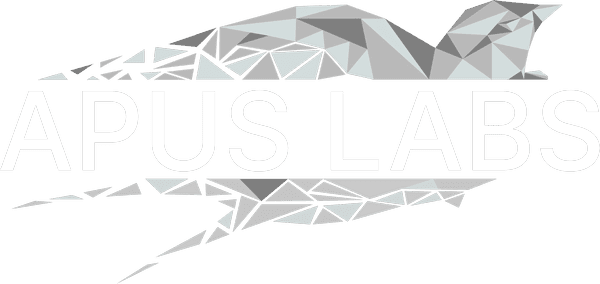FAQ - Frequently Asked Questions about 3D Printing
Do you have questions about 3D printing? In this section, we have collected answers to the most frequently asked questions from our customers. Learn about model preparation, equipment capabilities, production times, product finishing, and other important nuances.

If you didn't find the information you need – contact us, and we will be happy to answer all your questions. Our team will advise on the preparation of a 3D model. We work with projects of any complexity – from small parts to large engineering structures. Realize your ideas together with Apus Labs | 3D Printing and take advantage of the benefits innovative 3D manufacturing!

Working hours: from 9:00 to 18:00
Need help?
- 3D model requirements
- Wall thickness from 0.6 mm
- Straight holes from 1 mm in diameter
- Non-straight holes from 2 mm in diameter
- Dimensions up to 159.8 x 159.8 x 295.5 mm
- Closed volumes must have an outlet of 5 mm (may vary)
- Preferably
- Relative thickness constancy
- Depth of text on the surface -0.8; +2.5 mm
- Angles from 30 degrees
Inform which surfaces are working, which side will be loaded, which surfaces require the greatest accuracy and smoothness
We use high-precision equipment with a working area 159.8 x 159.8 x 295.5 mm. If your model exceeds these dimensions, we can divide it into parts and print it separately. After printing, the parts are connected to obtain a complete product. This method is often used to create car bumpers, dashboards, architectural models and sculptures.
Our equipment works exclusively with files in .STL \ .OBJ \ .STEP format, which contain triangular polygons. To ensure high print quality, it is necessary to properly prepare the model:
- Make sure the file does not exceed 50 MB
- Leave at least two 2 mm holes in hollow parts for easy cleaning
- Follow the model preparation requirements outlined in our guidelines
For fast processing and high-quality printing, each model must be submitted as a separate file. If you need to make several different products, we recommend sending an appropriate number of files. For example, for printing ten unique parts should be sent ten STL files.
Yes, if you have previously ordered a product from Apus Labs, we can reprint it without having to re-upload the model. Your files are stored in our system, ensuring speed and accuracy of reproduction.
Yes, our department 3D modeling can create a digital model of your product in STL format. We help with designing parts from scratch, adapting existing designs, or reconstructing from a sample.
The standard order fulfillment time is from 5 working daysFor large-scale projects, deadlines are agreed individually, taking into account the complexity and volume of production.
Yes, we offer 3D scanning and modeling for reproducing objects. The cost of the service is determined individually depending on the complexity of the form and details.
The cost of 3D printing includes not only the printing process itself, but also:
- Checking the model for printing
- Analysis of possible defects
- Product cleaning and post-processing
- Quality control before shipment
If a defect is detected, the product is reprinted, which guarantees a high standard of quality.
Basic processing includes cleaning and tidyingAdditionally, we offer:
- Sanding to smooth surfaces
- Painting by impregnation method or with preliminary priming
- Drilling holes and thread cutting (by prior agreement)
No, we specialize exclusively in services 3D printing and related services such as 3D modeling, scanning and post-processing of products.